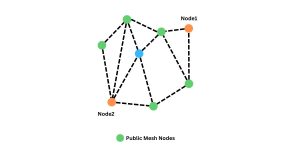Transform Your Windows Device into the Ultimate Meshtastic Android Client Terminal with Bliss OS
Version 2.3 of Meshtastic is now officially designated as stable and available to flash to your node
Ultimate Meshtastic Terminal with Bliss OS
In the ever-evolving landscape of communication technology, the Meshtastic platform stands out as a beacon of innovation, revolutionizing the way we establish local mesh networks. However, while its capabilities on Android devices are exemplary, many enthusiasts find themselves yearning for a more stationary solution. Enter Bliss OS, the bridge that transforms your old Windows device into a powerhouse Meshtastic terminal.

Meshtastic - A Brief Overview
For those unfamiliar, Meshtastic offers a seamless mesh network experience, facilitating communication in remote or off-grid areas where traditional networks falter. Its robust features, including GPS tracking, text messaging, and location sharing, make it a go-to solution for adventurers, emergency responders, and hobbyists alike.
The Need for Stationary Solutions
However, interacting with Meshtastic through Windows-based technology often pales in comparison to the fluidity and convenience of its Android counterpart. Android devices are inherently designed for mobility, leaving desktop-bound users craving for a more optimized experience.
Bliss OS: Unlocking Potential
Fortunately, with a bit of ingenuity and the magic of Bliss OS, you can breathe new life into your old Windows hardware, transforming it into the ultimate Meshtastic terminal. Bliss OS, a variant of Android optimized for desktop and laptop computers, provides the ideal platform for unleashing the full potential of Meshtastic on stationary devices.
Simple Setup Process
The process is surprisingly straightforward. Begin by flashing Bliss OS onto a USB drive—a task easily accomplished using readily available tools. Once flashed, you can either install Bliss OS directly onto your Windows device or opt for a live boot experience, allowing you to test the waters before committing to a permanent installation.
Enhanced Performance and User Experience
With Bliss OS up and running, your once-dormant Windows device springs to life as a fully functional Meshtastic Android client. But what sets this setup apart? Firstly, desktop-grade performance ensures smooth navigation and swift execution of tasks. Say goodbye to sluggish responses and hello to efficiency.
Amplified Screen Real Estate
Moreover, the generous screen real estate offered by traditional desktop monitors amplifies the Meshtastic experience, allowing for clearer visualization of maps, messages, and other vital information. No more squinting at tiny smartphone screens—embrace the comfort of a spacious display.
Expanded Connectivity Options
Additionally, the inclusion of full-size USB ports expands the device’s connectivity options, enabling the seamless integration of peripherals such as keyboards, mice, or external storage devices. This newfound versatility empowers users to customize their Meshtastic terminals according to their unique preferences and requirements.
Access to Android Ecosystem
But the benefits don’t end there. Bliss OS opens the door to a vast ecosystem of Android applications, extending the functionality of your Meshtastic terminal beyond its core features. Whether you’re seeking productivity tools, entertainment apps, or utilities for specialized tasks, the Google Play Store offers a treasure trove of possibilities.
Ultimate Meshtastic Android Station
By repurposing old Windows devices, enthusiasts can create bespoke Meshtastic terminals tailored to their specific needs. Whether stationed at home, in a vehicle, or in a remote outpost, these terminals promise unparalleled Meshtastic experience.
Converting a 144/430 VHF/UHF antenna to 868MHz for use with Meshtastic
Converting a 144/430 VHF UHF antenna to 868MHz for Meshtastic...
Read MoreMeshtastic Messenger – The Licence Free Off Grid Communication Platform
Meshtastic Messenger – The Licence Free Off Grid Communication Platform...
Read MoreMeshtastic Quick Chat Messages
Meshtastic Quick Chat Messages Enhancing Communication Efficiency with Quick Chat...
Read More