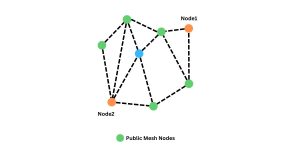Meshtastic Quick Chat Messages
Enhancing Communication Efficiency with Quick Chat Messages in Meshtastic
Meshtastic Quick Chat
In the realm of mesh networking, efficient communication is paramount. Meshtastic, a popular mesh networking platform, understands this need and offers a convenient feature known as Quick Chat Messages. This feature empowers users to create predefined messages for swift communication through mobile clients. Here’s how you can leverage this functionality to streamline your mesh networking experience.
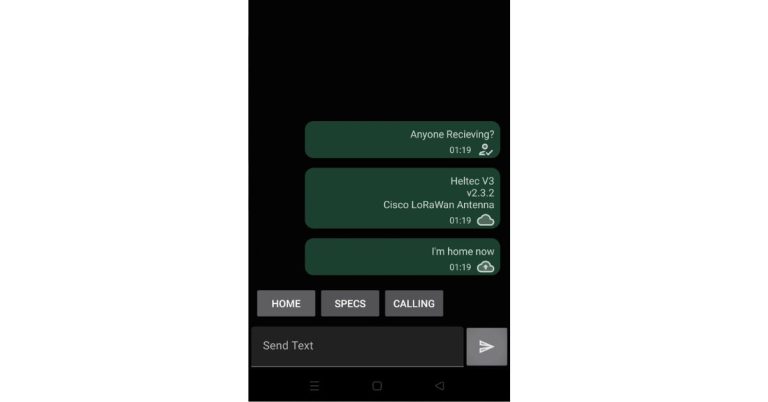
Setting Up Quick Chat Messages
To harness the power of Quick Chat Messages, follow these simple steps:
Accessing the Menu: Open the menu within the Meshtastic mobile client.
Selecting Quick Chat Options: Within the menu, navigate to the Quick Chat Options section.
Creating Messages: Once in the Quick Chat Options, type out your message. You can craft messages tailored to common scenarios or frequently used phrases.
Assigning Titles: Give each message a title for easy reference.
Saving Messages: After crafting your message and assigning a title, save it to finalize the creation process.
Utilizing Quick Chat Messages
Now that you’ve set up your Quick Chat Messages, here’s how you can use them effectively:
Message Transmission: When sending a message to another node or channel, you’ll notice the option to use Quick Chat Messages.
Selecting Messages: Browse through your saved Quick Chat Messages and select the one most appropriate for your current communication needs.
Swift Communication: With just a few taps, your predefined message will be sent across the mesh network, facilitating quick and efficient communication.
Cross-Node Compatibility
One of the standout features of Quick Chat Messages in Meshtastic is their seamless integration across nodes. Since these messages are stored by the client rather than the node itself, you can access and utilize them across all your connected nodes. This cross-node compatibility ensures consistency and convenience, regardless of your node’s location or configuration.
Meshtastic Quick Chat Messages
In the fast-paced world of mesh networking, every second counts. Meshtastic’s Quick Chat Messages feature empowers users to communicate swiftly and effectively, saving valuable time and effort. By following the simple setup process and utilizing the feature within the mobile client, you can enhance your mesh networking experience and stay connected with ease.
Converting a 144/430 VHF/UHF antenna to 868MHz for use with Meshtastic
Converting a 144/430 VHF UHF antenna to 868MHz for Meshtastic...
Read MoreMeshtastic Messenger – The Licence Free Off Grid Communication Platform
Meshtastic Messenger – The Licence Free Off Grid Communication Platform...
Read MoreMeshtastic Quick Chat Messages
Meshtastic Quick Chat Messages Enhancing Communication Efficiency with Quick Chat...
Read More