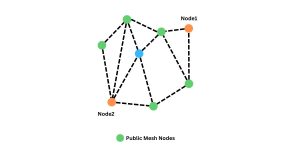Meshtastic Canned Messages - Broadcast Predefined Messages Without Another Device
Adding a Rotary Encoder to your Meshtastic Node to Enable Communication Without a Phone or Computer
Enhancing Your Meshtastic Node with Canned Messages
In the realm of decentralized communication, where traditional networks might falter, Meshtastic emerges as a beacon of reliability. With its latest feature, Meshtastic Canned Messages, the platform takes another leap forward in providing seamless connectivity even in remote or off-grid environments. In this article, we’ll delve into how you can integrate this feature into your Meshtastic setup, making communication more efficient and effortless than ever before.
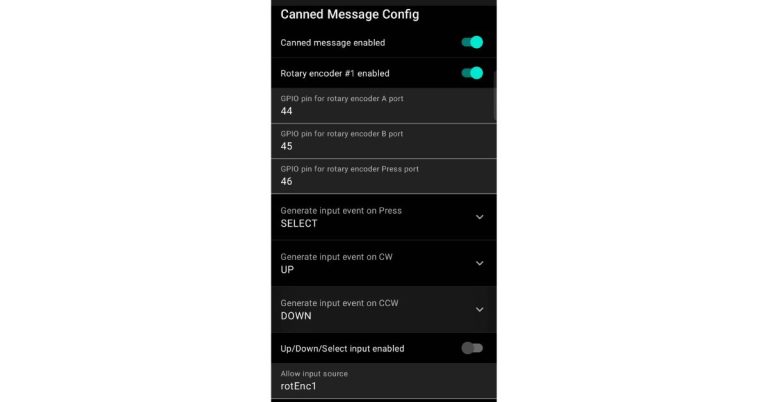
Generic 5 Leg Rotary Encoder Settings
Installation of Rotary Encoder
The first step in utilizing Meshtastic Canned Messages is installing a rotary encoder, which serves as the input device for scrolling through and selecting canned messages. While various input devices can be utilized, the recommended option is a five-leg rotary encoder for its simplicity and compatibility.
Wiring the Rotary Encoder
Wiring the rotary encoder to the Meshtastic node is the next step. A detailed diagram for this wiring process can be found in the accompanying video tutorial, ensuring a hassle-free setup for users.
Enabling the Canned Messages Module
Once the hardware is in place, it’s time to enable the canned messages module within the Meshtastic settings. This step unlocks a range of options for customization, allowing users to tailor their list of canned messages to suit their specific needs and preferences.
Customizing Canned Messages
Enabling the canned messages module unlocks a range of options for customization. Users can tailor their list of canned messages to suit their specific needs and preferences. Whether it’s predefined responses, location coordinates, or emergency instructions, the flexibility offered ensures that users have quick access to the messages they deem most important.
Utilizing Canned Messages
With the setup complete, utilizing Meshtastic Canned Messages is as intuitive as it gets. The rotary encoder serves as a multipurpose input device, acting as both a button press and a scrolling mechanism. When scrolled, the list of canned messages becomes accessible, allowing users to select the desired message with ease. A simple click of the encoder broadcasts the chosen message to other nodes on the primary channel, facilitating seamless communication within the network.
Meshtastic Canned Messages
The implications of Meshtastic Canned Messages extend far beyond mere convenience. In situations where every second counts, such as during emergencies or outdoor expeditions, the ability to communicate swiftly and effectively can be life-saving. By empowering users with this feature, Meshtastic reinforces its position as a versatile and reliable communication platform, capable of meeting the diverse needs of its user base.
Meshtastic Canned Messages represent a significant enhancement to the platform’s capabilities, enabling users to store and broadcast predetermined messages effortlessly. Whether for recreational purposes or critical communication needs, Meshtastic Canned Messages offer a versatile solution for staying connected in any environment.
Converting a 144/430 VHF/UHF antenna to 868MHz for use with Meshtastic
Converting a 144/430 VHF UHF antenna to 868MHz for Meshtastic...
Read MoreMeshtastic Messenger – The Licence Free Off Grid Communication Platform
Meshtastic Messenger – The Licence Free Off Grid Communication Platform...
Read MoreMeshtastic Quick Chat Messages
Meshtastic Quick Chat Messages Enhancing Communication Efficiency with Quick Chat...
Read More