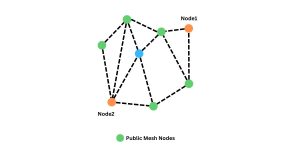Meshtastic Admin Channel - Configure Devices Remotely Over the Mesh
Remote Device Configuration with the Meshtastic Admin Channel feature
Meshtastic Admin Channel
Meshtastic Admin Channels continue to play a pivotal role in enabling remote configuration and control within the Meshtastic mesh network. This article delves into the significance of this feature, exploring the potential for enhancing mesh network management capabilities.
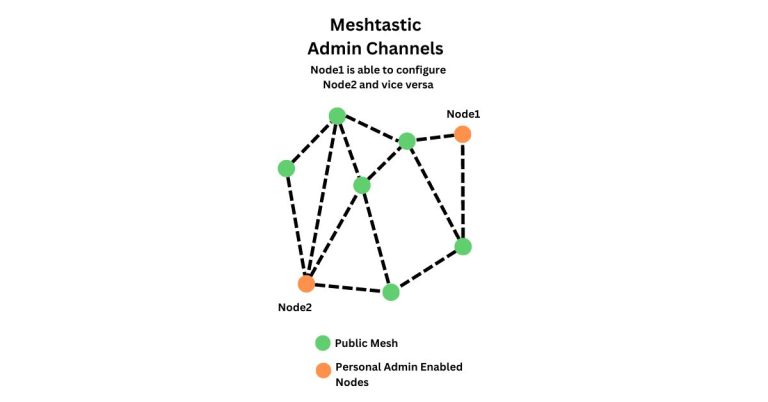
Meshtastic Admin Channels – Configure Node Remotely
The 'admin' Channel Feature
At the core of Meshtastic’s remote management capabilities lies the ‘admin’ channel—a unified conduit for centralized control. By creating a channel named ‘admin’ across all of your nodes and securing it with a pre-shared key (PSK), users can unlock a plethora of remote functionalities.
Seamless Configuration and Control
With the ‘admin’ channel in place, users gain the ability to remotely configure and control their Meshtastic nodes with unparalleled ease. From adjusting settings to activating modules and toggling essential features like Bluetooth, WiFi, and GPS, the possibilities are virtually limitless.
Efficient Troubleshooting and Maintenance
Remote access empowers users to troubleshoot issues and perform maintenance tasks without the constraints of physical proximity. Whether it’s rebooting a node in a remote location or diagnosing connectivity issues from afar, Meshtastic Admin Channels streamline these processes for maximum efficiency.
Enhanced Security with Managed Mode
For users prioritizing security and governance, Managed Mode offers a compelling solution. By restricting configuration changes to the admin channel exclusively, Managed Mode ensures greater control over network integrity and safeguards against unauthorized access or tampering.
Proceed with Caution
While Managed Mode offers enhanced security, it’s crucial to proceed with caution. Prior to enabling this feature, thorough testing of the admin channel’s functionality is imperative to prevent inadvertent lockouts and ensure seamless operation.
Meshtastic Admin Channels
Meshtastic Admin Channels stand as a cornerstone in the realm of remote configuration and control, offering a robust framework for managing Meshtastic nodes effectively. By leveraging this feature, users can navigate the complexities of network administration with confidence.
RAK Meshtastic Starter Kit
RAK Meshtastic Starter Kit An overview of the RAK Meshtastic...
Read MoreConverting a 144/430 VHF/UHF antenna to 868MHz for use with Meshtastic
Converting a 144/430 VHF UHF antenna to 868MHz for Meshtastic...
Read MoreMeshtastic Messenger – The Licence Free Off Grid Communication Platform
Meshtastic Messenger – The Licence Free Off Grid Communication Platform...
Read MoreMeshtastic Quick Chat Messages
Meshtastic Quick Chat Messages Enhancing Communication Efficiency with Quick Chat...
Read More